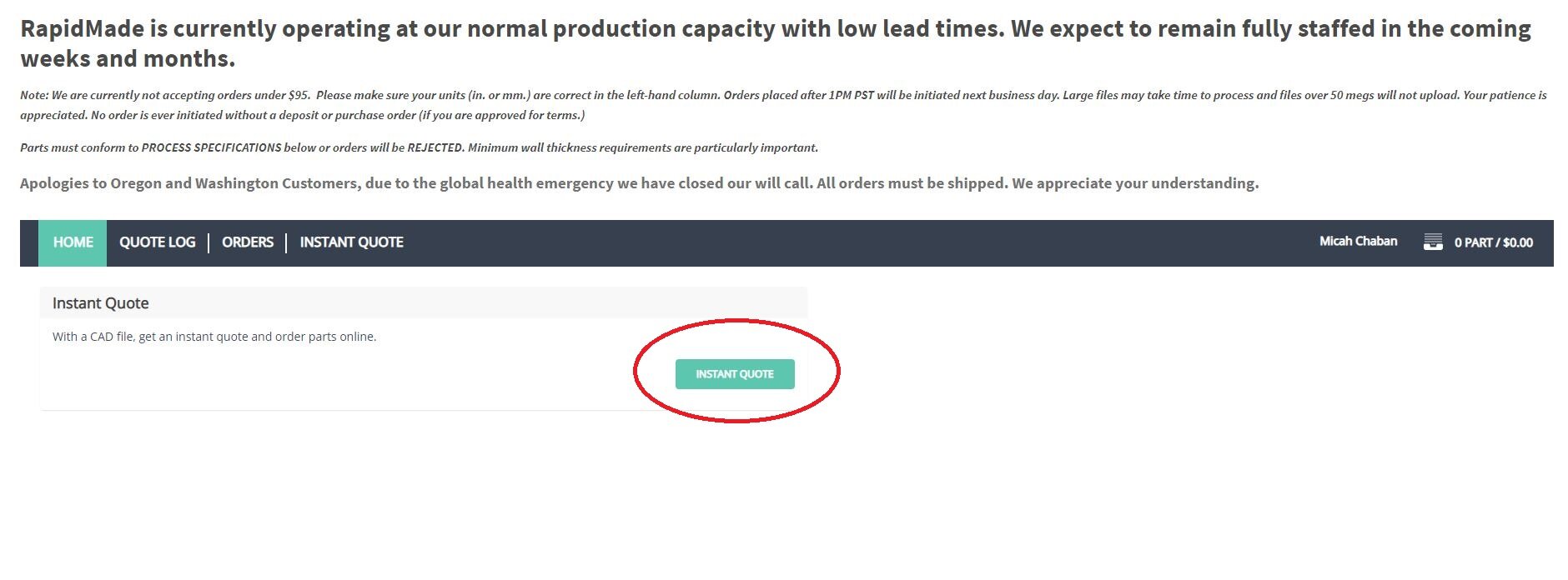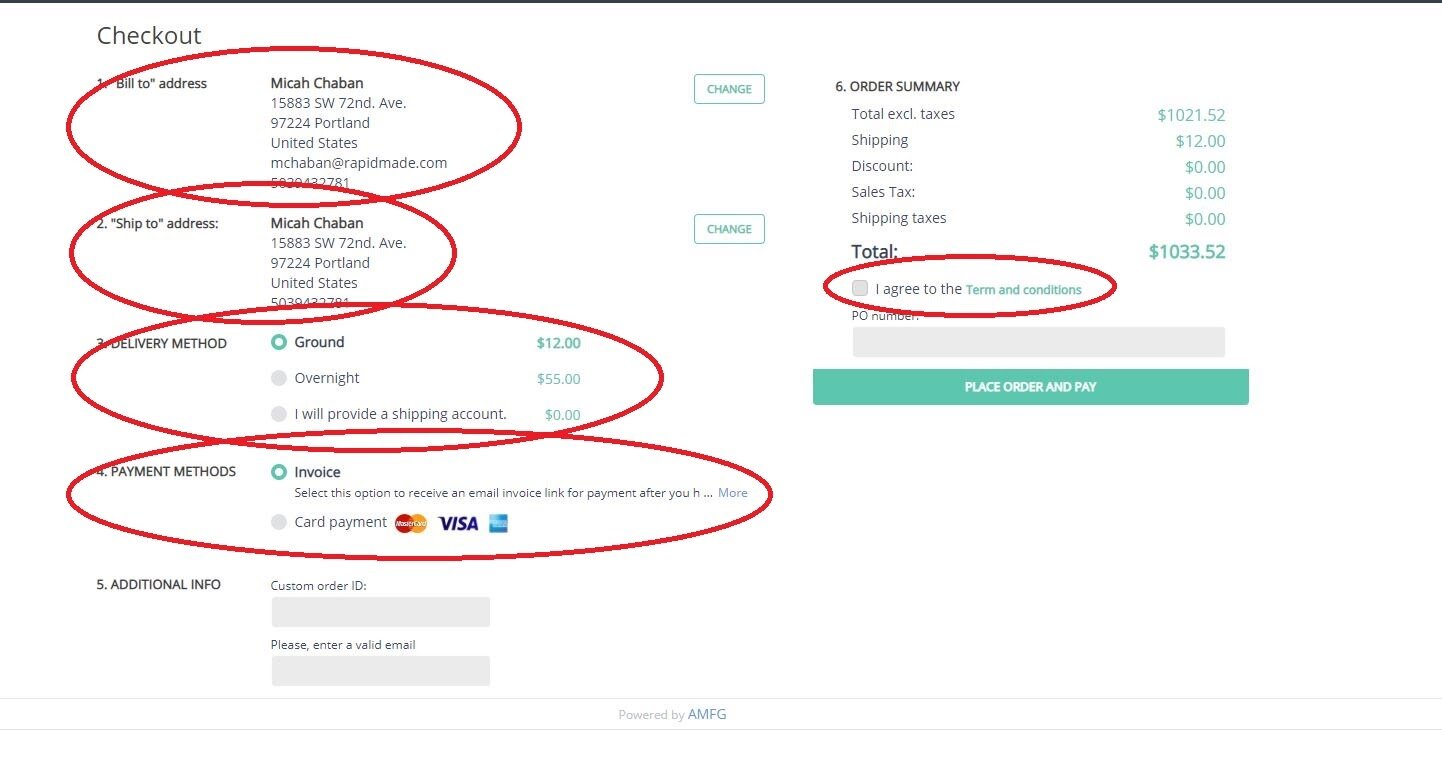With today’s growing consumer demand, instantly ordering 3D prints and quickly manufacturing metal and plastic parts can make or break your business. Because of the fast-paced nature of our competitive landscape, we wanted to devise a simple solution to help businesses maintain the forward momentum. That’s why we’ve created our new Instant Quote Tool, which gives you the ability to quote and order high-quality 3D prints with a few clicks of your mouse.
3D Printing Instant Quote Tool: 5 Steps
1. Visit https://www.rapidmade.com/instant-quote and Create An Account
2. Select Instant Quote button
3. Drag and Drop CAD file
4. Select Correct Units, Technology, Material, Color, Production Time, and Quantity.
Add to Cart and Submit.
5. At Checkout, confirm your “Bill to,” Ship to,” “Delivery Method,” “Payment Method,” and read and agree to our terms before checking out
How to Use Our Instant Quote Tool
We’ve created a streamlined process for convenience, ease-of-use, and speedy results. There’s a low order minimum of $95 correlated with using our Instant Quote Tool, and you’ll enjoy a 15% discount on printed parts. The tool even saves parts for easy re-order later.
Our Instant Quote system is compatible with most CAD files, including SLDPRT, STL, IGES, STEP, and more. Additionally, some of the industry’s most sought-after 3D printing technologies are available at your disposal, including:
Apologies to customers interested in Colorjet and Polyjet services. Due to the high cost of maintenance and low demand, we have taken those machines offline. Please stay tuned for new machines coming online next year to replace our full color and high-resolution offerings.
All you need to access the tool is to create an account with us (if you haven’t already). Once logged in, simply upload your CAD files to the system. It’s important to note that parts with dimensions greater than a given printer’s bed size will have to be assembled and glued together from multiple components that were printed separately. For hollow parts, outlet holes will be included to allow for the release of support material.
Please also note on the left side of the screen that the correct units are being used. STLs do not specify if the units are in inches or millimeters so customers need to call that out. Not checking for this could result in a part that is 25.4 times too large or too small.
Once your model is uploaded and the correct units and technology are selected, you can edit other features of your order, including Color, Lead Time (Standard or 2 business day rush, where available,) Material, and Quantity.
When uploading a file, please refrain from placing multiple bodies in the same file. Not only will it cause processing to become incredibly intricate for the shop, but parts that are too close to one another will fuse together. It is best to let RapidMade technicians decide how to place and process individual body files. Large files may take time to process and files over 50 mb will not upload.
Each technology has very strict design guidelines that vary from other technologies. Before ordering in your desired technology and material please make sure you follow those guidelines listed on the instant quote page below at the bottom. Orders that do not follow our design guidelines will be rejected. These design guidelines include minimum wall thicknesses, tolerances, and print sizes.
Once you have added your order to the cart you can review your cart and checkout. During checkout please review your Bill and Ship To Addresses, Delivery Method (ship speed; ground, will call, overnight and 2 day,) Payment Method (Pay by credit card or invoice,) and agree to our Terms of Service.
Upon clicking Place Order and Pay you are all done if you paid by credit card. If you selected Pay by Invoice we will send you a secure email payment link or if you have payment terms with us you can submit a purchase order. Once the payment is complete your order will be accepted and you will receive an email order confirmation immediately as well as a scheduling email by the next business day.
IMPORTANT NOTE: Orders placed after 1PM PST Monday - Friday or on weekends will be initiated the next business day.
Access to 3D Printing On Demand
Ordering custom 3D prints has never been easier. After your file is uploaded, you’ll have the ability to view a 3D model of your part. From there, all you need to do is select your desired material and technology, insert the number of parts needed, and place your order. You even have the option to save your orders to come back and revisit at a later time. It’s really that simple.
Superior 3D Printing Partners, Backed by Quality Customer Service
You can rest easy knowing that all Instant Quote projects receive the same engineering expertise and top-notch customer service we devote to everything we do. We’re committed to supplying you with the product you need and ensuring it’s in your hands when you need it. If an unexpected hurdle or challenge arises, we’ll provide the personalized attention needed to help you tackle it with ease. That includes having access to our dedicated support staff to address product changes or questions you may have.
In our ever-evolving market, our goal is to help your company thrive and profit as business needs change and develop over time. Are you ready to get started? Visit our Instant Quote tool now!